Base for Player in FPS Game [Godot 4.3]
A downloadable asset pack for Windows
For the license of this asset, it is CC0 !!
For this asset, you will receive a player with a first-person camera view. You will be able to perform actions such as movement, camera rotation, flashlight usage, and running with a stamina system supported by a UI, along with crouching, which will affect your movement speed. Additionally, the crosshair will change color when encountering an Area3D. Therefore, this asset serves as a solid foundation for further development. I have already included the function names used in the process, so you can disable or enable each feature as you wish, as well as modify and add new ones.
If you encounter any errors or have issues while using it, feel free to leave a comment below. I will do my best to help resolve the problem.
-----------------------------------------------------------------------------------------------------------
Message from the developer (not necessary to read, just venting):
Hello everyone! To be honest, I didn’t intend to create this asset entirely. Initially, I was working on a first-person horror game, similar to a game called Granny. However, due to burnout and various other issues, I decided to put this project on hold and try making a 2.5D game instead, as I think the art challenges might be less demanding than pure 3D. So, before abandoning this project, I wanted to leave what I’ve made here in case I want to return to it later. This way, if I accidentally delete the files, I won't have to start from scratch (my laptop has only 455 GB of storage, which honestly isn’t enough).
Anyway, I’ve finished a player character in this project, and I’ve also created a basic inventory system that allows you to collect items and check what's in your inventory, as well as enhance the player’s abilities based on the items. However, it’s quite challenging to package this as an asset. If you’re interested in it, please let me know in the comments. If enough people want it, I might put it together as an asset along with a setup video.
| Status | Released |
| Category | Assets |
| Author | JaJoJi |
| Tags | 3D, First-Person, FPS, GameMaker, Godot, Short, sourcecode |
Download
Install instructions
Set Up
1. Extract file and drag it in your project
2. You will receive a folder containing three files: player.tscn, stamina_bar.gd, and player.gd
3.Drag player.tscn into your scene, and check if player.tscn is using the player.gd script. If it isn’t, drag and attach the script to it.
4. Go to Project Settings -> Input Map and map WASD to the default Up, Down, Left, and Right actions. Then add three more buttons as needed, naming them "Flashlight", "Sprint", and "Crouch".
5. All set! Have fun!



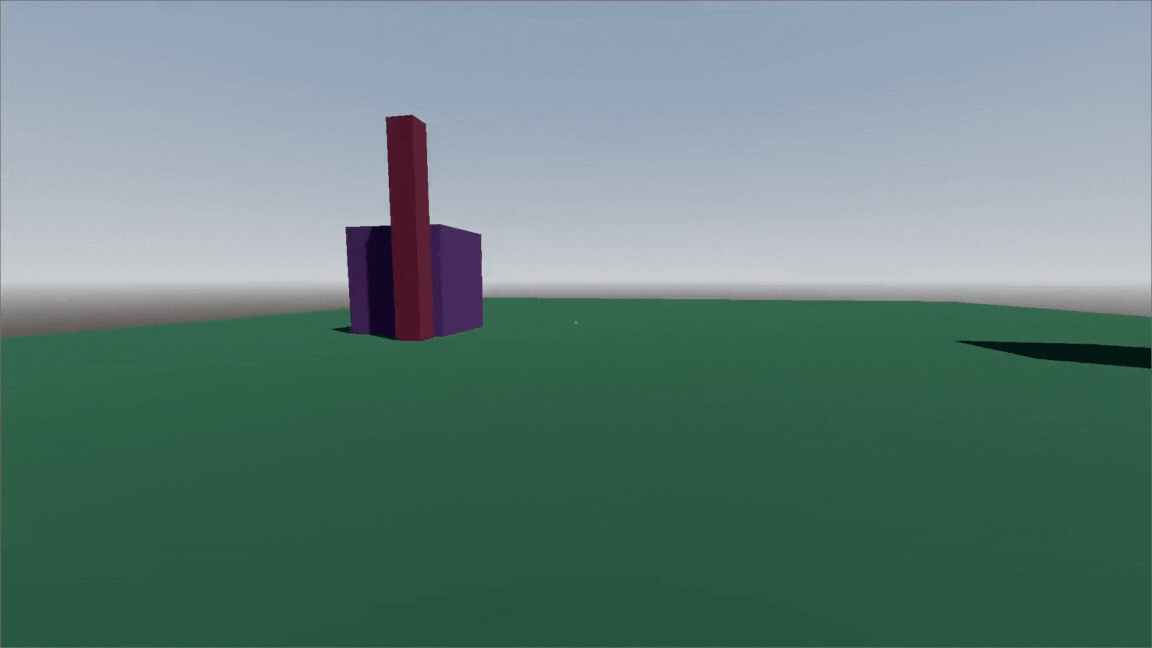
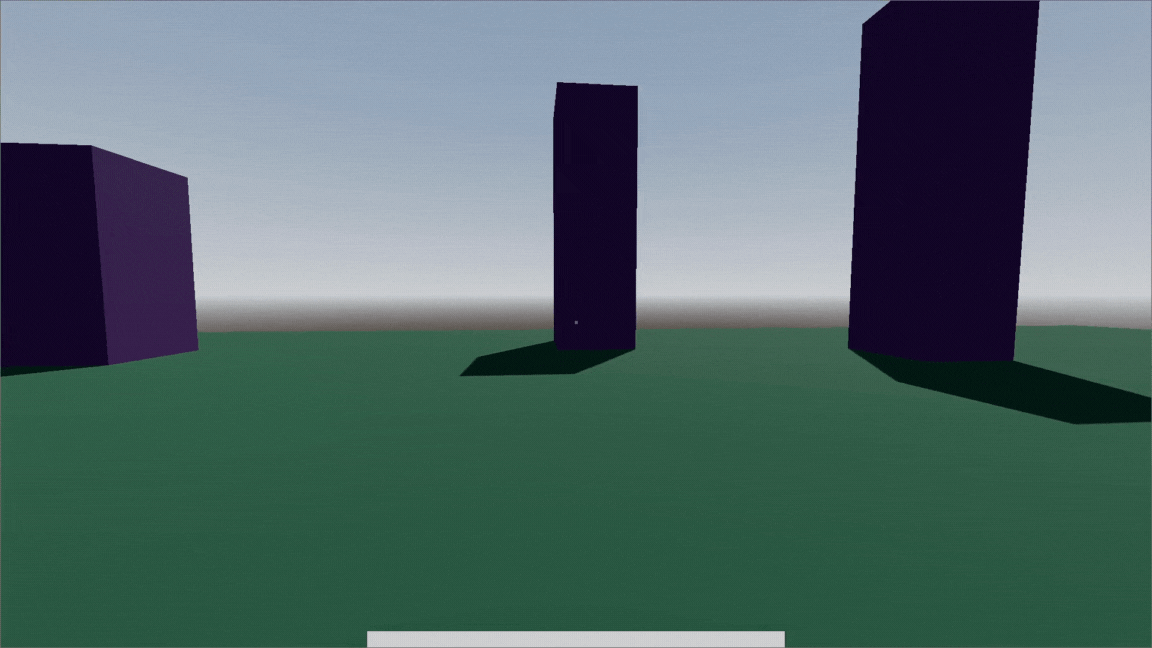
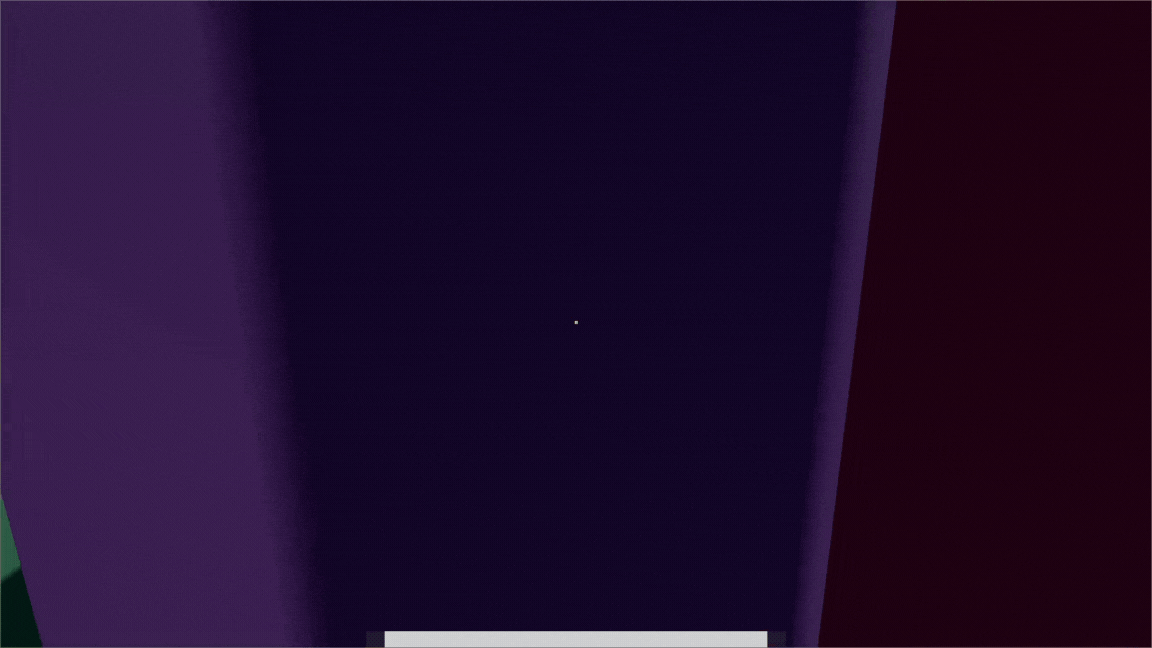
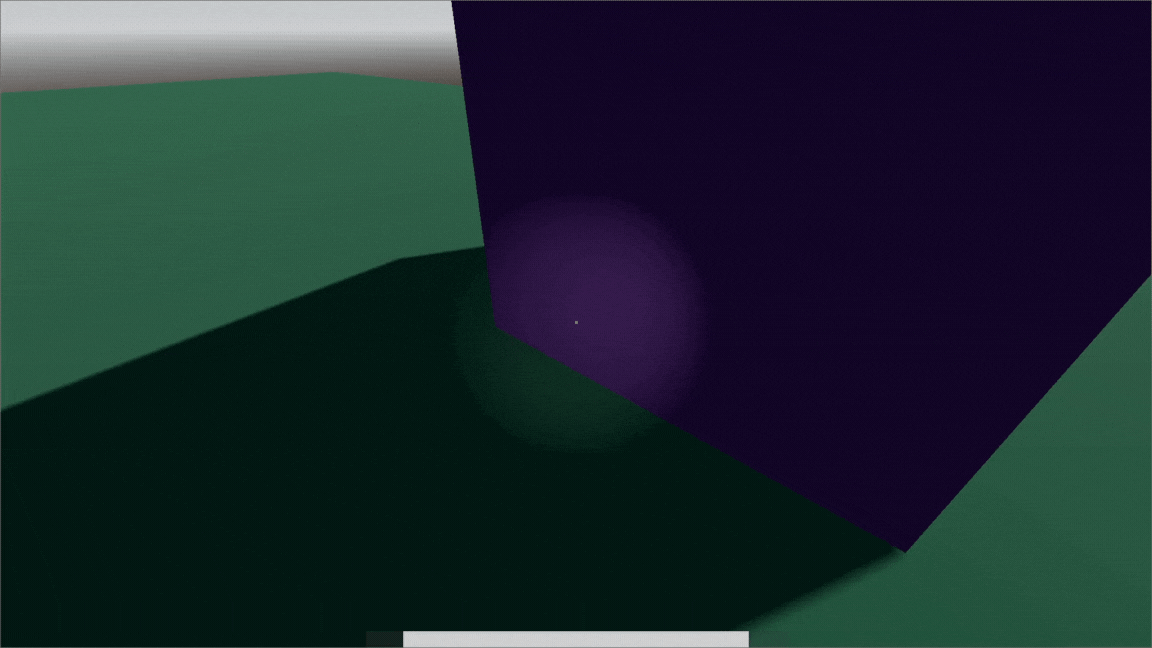
Comments
Log in with itch.io to leave a comment.
I am making a game and I need a starting point and this seems perfect is there anyway i could have the inventory system as well?